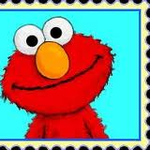Another useful feature for Inventory Notes is now available. Now, in addition to marking the Quantity you have of an item, you can quickly add the Condition of the item you have.
How do I do it?
You have marked an item on your list. Now hover your cursor over the star next to the inventory note box.
A menu of possible item conditions appears. Choose the condition of the item you want or have.
Try it now and let us know what you think!
Each collectible category has it's own item conditions list. Some of the lists are still pending or open to changes - would like to see a different list? Post it on the forum.
We've additionally ensured item notes can only be added when an item is checked on your list (UPDATE: it is now possible to add notes to unchecked items as before, see the option on your "My Account" page). Removing a check near an item would remove its notes. A warning message is shown if you try to uncheck an item that has notes.
Quick mark option - before removing items using quick mark a warning message will be shown.