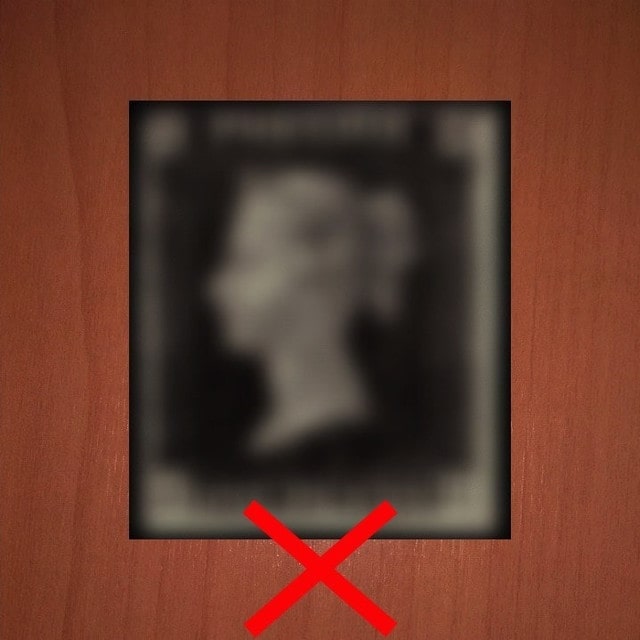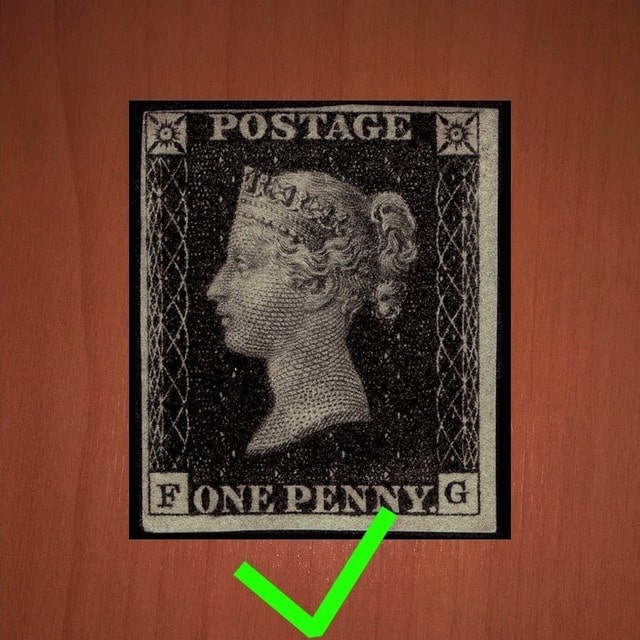Help › Image Search
Colnect provides the AI-based image search feature that gives you a great opportunity to find items on the catalog by your pictures. This feature is supported by most Colnect categories and can be accessed from their main pages. You may either paste an image URL or upload an image from your device by clicking the 📂 icon. In addition to uploading premade pictures from your devices, you can search for your items in the Colnect's catalogs by images made by your web, phone or tablet camera in real time. For this use the 📷 icon. Please make sure your picture is cropped to show only the item. It's possible to crop the picture after it has been uploaded. If your picture is already properly cropped you may unmark the "Crop picture" option to skip this step when using the image search feature. In case no exact match was found you may try an alternative search algorithm by clicking the “I have not found my item…” button and ask about the help with identifying your item by marking the “I’d like to be contacted about my report” option.

Based on this feature Colnect offers image recognition apps for Android and iOS. For more details, please visit Colnect apps.
Image recognition tips
To enhance your experience and improve the accuracy of Image Search, we've listed some useful tips:
-
Image Quality: Ensure that the photo you're using is clear and in good resolution. Blurred or pixelated images can hinder recognition.


- Cropping: It's crucial to crop out any background distractions and focus solely on the item. The cleaner the crop, the better the recognition.
- Item Alignment: Try to align the item as it appears in its catalog entry. A skewed or rotated image might affect the recognition process.
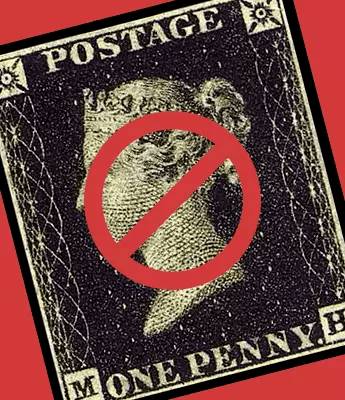
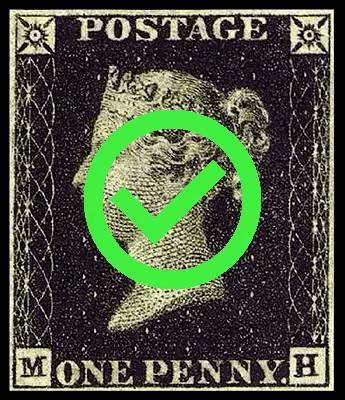
For any further assistance or feedback, please don't hesitate to Contact Us
« Getting Comfortable: Colnect apps | Getting Comfortable: Top bar search »
If you have any questions or comments, please post on our Forums.