Help › Default Filters
Some collectors may not be interested in all types of items included in our catalogs. A default filter shows only a part of the catalog you want to see. It can be applied to each category and saved as a default start point for the category. You can create only one default filter for each category.
How to create a default filter?
You just need to apply definite filters while browsing the catalog and click the 💾 icon near "Now showing". You will get 2 pop-up messages and after confirming that you're willing to create a filter it will be created.

To see all your filters set for all categories and delete any filter go to "My Account" and under "Display options" click "Default Filters". Also your default filters corresponding to a definite category can be found and deleted on the category main page.
Narrow Focus
The Narrow Focus feature offers a set of predefined default filters to quickly allow narrowing focus on specific kinds of items in a catalog. It's enough to simply click on one of the filter options and the respective default filter will be set. The Narrow Focus link is available on the main page of any category (example) that has at least one predefined default filter.
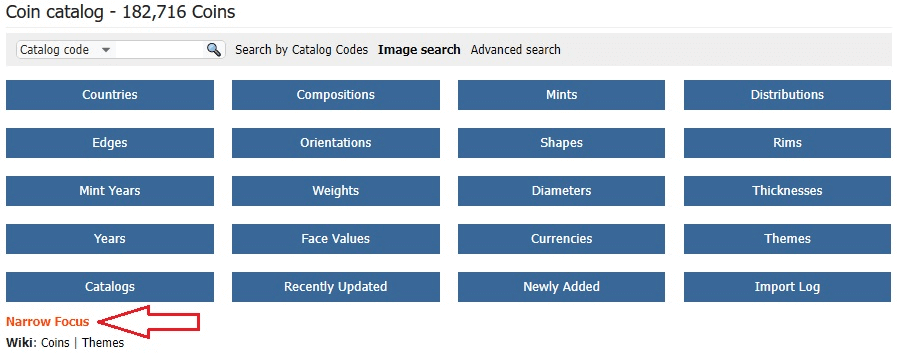
« Getting Comfortable: Advanced Search | Getting Comfortable: Colnect apps »
If you have any questions or comments, please post on our Forums.