Advanced Search : Collectors Help and Support
Easily manage your personal collection - Log In
Help › Advanced Search
The single advanced search form shows all filter fields available in a category and allows choosing values from a list for each of them. Using the advanced form you can find specific items in catalogs much quicker.

How to find items using the advanced search?
The advanced search can be accessed from any category's main page. To find specific items in catalogs you need to choose values (item characteristics) from drop-down menus and click “Search”. You will be forwarded to a page containing a list of items corresponding to the chosen values.
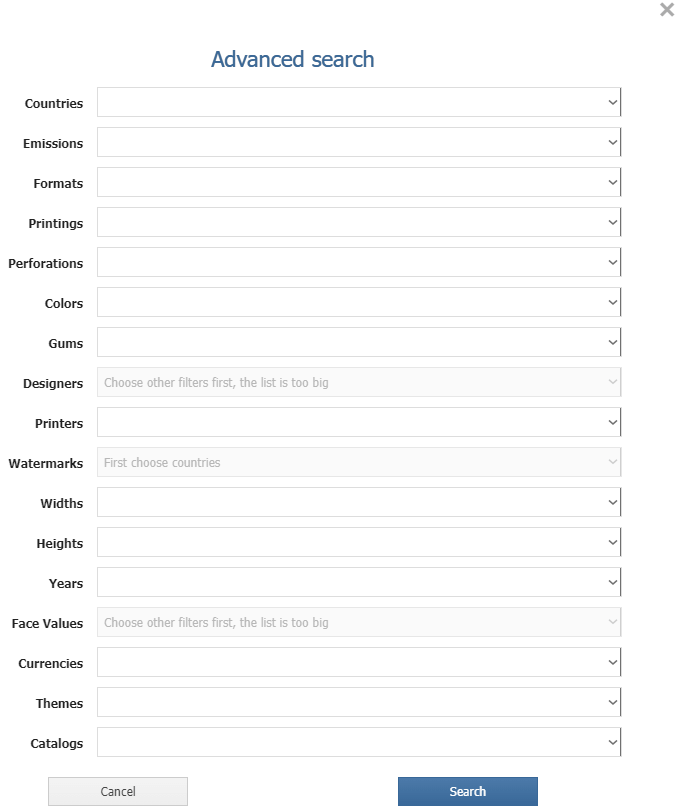
« Getting Comfortable: Search by Catalog Codes | Getting Comfortable: Default filters »
If you have any questions or comments, please post on our Forums.